Start iPhone Addiction Early
Tired of waiting until you’re baby has grown into full fledged toddlerhood before getting him or her addicted to an iPhone? Wish there was a maker of infant apps? Then HuggaMind has an app for you. Check out this video below to see one of their latest infant apps. By the way, the infant apps made by HuggaMind aren’t just to keep your baby from crying. They were created to fascinate and increase brain activity. These infant apps are a blessing.
Infant Brain Stimulation
One of the world’s leading graphic designers Mies Hora found inspiration for this new creation close to home, in a crib in the form of his infant son Hudson. His “My Baby Mobile” app includes both a virtual interactive mobile app as well as a do-it-yourself kit for you to print out the design and make it for the baby. You can visit the HuggaMind website and see the research they cite as a reason to purchase and use their apps. I have to say the research is impressive. The basic point is an infant’s brain needs stimulation and the stimulation is best done through high contrast images, and helps with Myelination, fixation, tracking and scanning.
Other Infant Apps
There are more apps in the HuggaMind pipeline and one more infant app from HuggaMind currently available is Baby Symbolizer which uses high contrast images to stimulate the brain of your little one. Again, the research featured on their site will demonstrate the importance of high contrast images of red, black and white. Then there is Baby Quilt Mat, a non-tech offering which has the same images used in Baby Symbolizer, but made in the form of a hand-sewn quilt. Visit BabyQuiltMat.com to order the baby mat.
disclaimer: HuggaMind and the Baby Symbolizer and My Baby Mobile Infant apps are NOT affiliate links.

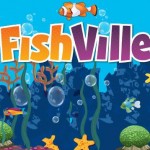


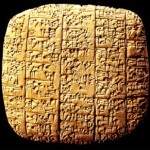









Discussion
No comments yet.